Permissions
When installing Meeting Canary from the Teams Store it uses Resource Specific Consent (RSC) which allows for granting scoped access to an app. Through RSC, an authorized user can give Meeting Canary access to monitor the meeting they add the app to. They don’t give the app access to the entire tenant. They can only give permissions to access individual meetings that the user has access to.
The following RSC permissions are used and are scoped to the meetings where the app is added.
| Permissions Name | Description |
|---|---|
| ChannelMeeting.ReadBasic.Group | Read basic properties of the channel meetings in this team e.g. meeting start/end notifications |
| ChannelMeetingNotification.Send.Group | Send notifications in all the channel meetings associated with this team. |
| ChannelMeetingParticipant.Read.Group | Read the participants of this team’s channel meetings. |
| TeamAppInstallation.Read.Group | Read which apps are installed in this team. |
| Calls.AccessMedia.Chat | Access media streams in calls associated with this chat or meeting. |
| Calls.JoinGroupCalls.Chat | Join calls associated with this chat or meeting. |
| OnlineMeeting.ReadBasic.Chat | Read basic properties of a meeting associated with this chat e.g. meeting start/end notifications |
| OnlineMeetingNotification.Send.Chat | Send notifications in the meetings associated with this chat. |
| OnlineMeetingParticipant.Read.Chat | Read the paticipants of the meeting associated with this chat |
| TeamAppInstallation.Read.Chat | Read which apps are installed in this chat. |
Learn more about Resource Specific Consent
Additional Permissions (Optional)
To be able to use Meeting Canary in all meetings including those created in teams and channels, additional Microsoft Graph permissions are required. When granting permission for the Meeting Canary Azure AD enterprise application, you will be presented with a set of Microsoft Graph permissions you must approve.
The Microsoft Graph has two categories of permissions: application permissions and delegated permissions. Application permissions allow an app to make use of these permissions without a signed in user, while delegated permission allows only signed-in users of the application.
The majority of permissions requested by Meeting Canary are delegated permissions. Meeting Canary runs as a application in a browser sandbox on the end-user device. The permissions for the user of the app are limited by both Meeting Canary Microsoft Graph permissions and the end user’s Microsoft 365 permissions.
By using delegated permissions, users of Meeting Canary will never get access to any resources they do not already have in your organization’s Microsoft 365 tenant. For example, if a user does not have access to a Microsoft 365 group in your tenant, they will not get access to that through Meeting Canary either — because Meeting Canary uses those delegated permissions.
Microsoft Graph Permissions
The following sections detail each Microsoft Graph permission scope and how Meeting Canary uses it.
Type: Application
These application permissions allow the Meeting Canary Bot to join a meeting and to send and receive audio/video streams. It also enables the bot to receive updates when participants come and go during a meeting.
| Permission Name | Description | Notes |
|---|---|---|
| Calls.AccessMedia.All | Access media streams in a call as an app | Required for Meeting and Calls Bot functionality. |
| Calls.Initiate.All | Initiate outgoing 1 to 1 calls from the app | Required for Meeting and Calls Bot functionality. |
| Calls.InitiateGroupCall.All | Initiate outgoing group calls from the app | Required for Meeting and Calls Bot functionality. |
| Calls.JoinGroupCall.All | Join group calls and meetings as an app | Required for Meeting and Calls Bot functionality. |
| Calls.JoinGroupCallAsGuest.All | Join group calls and meetings as a guest | Required for Meeting and Calls Bot functionality. |
Type: Delegated
These delegated permissions are required to enable Meeting Canary to authenticate users and also to display user names and photos.
| Permission Name | Description | Notes |
|---|---|---|
| openid | Sign users in | Required for oauth flow when using the teams app |
| profile | View users’ basic profile | Required for oauth flow when using the teams app |
| Chat.ReadBasic | Read names and members of user chat threads | Allows the app to identify the organizer of the meeting. |
| Directory.Read.All | Read directory data | Allows the app to read data in your organization’s directory, such as users, groups and apps. (Allows checking if the user is a Global Administrator) |
| OnlineMeetings.Read | Read user’s online meetings | Allows the app to display meeting titles in the meeting history. |
| User.ReadBasic.All | Read all users’ basic profiles | Required to display profile names and pictures in the Tab interface. |
Learn about Azure AD Microsoft Graph Permissions
Approving Meeting Canary
When approving permissions for yourself or your organization through the web you will be presented with a dialogue similar to this:
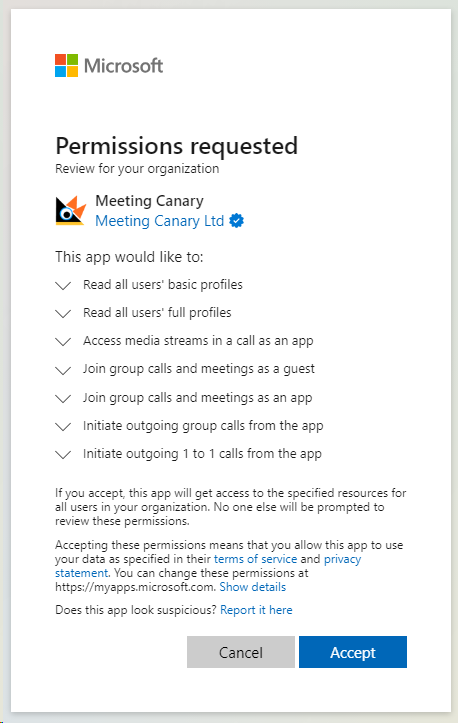
Please refer to the Microsoft Graph Permissions reference for full details on what permissions scopes grants access to what, as well as a full explainer from Microsoft on app permissions and admin consent.
To grant permission you must be a Global Administrator or Privileged Role Administrator. For details see Grant tenant-wide admin consent to an application