Meeting Summaries and Actions
If enabled for your organisation, Meeting Canary can make use of Large Language Models (LLMs) to generate a post meeting summary, actions points and topic breakdown. These are conveniently available to view in the chat stream of the meeting, and can be used to help recap what was discussed.
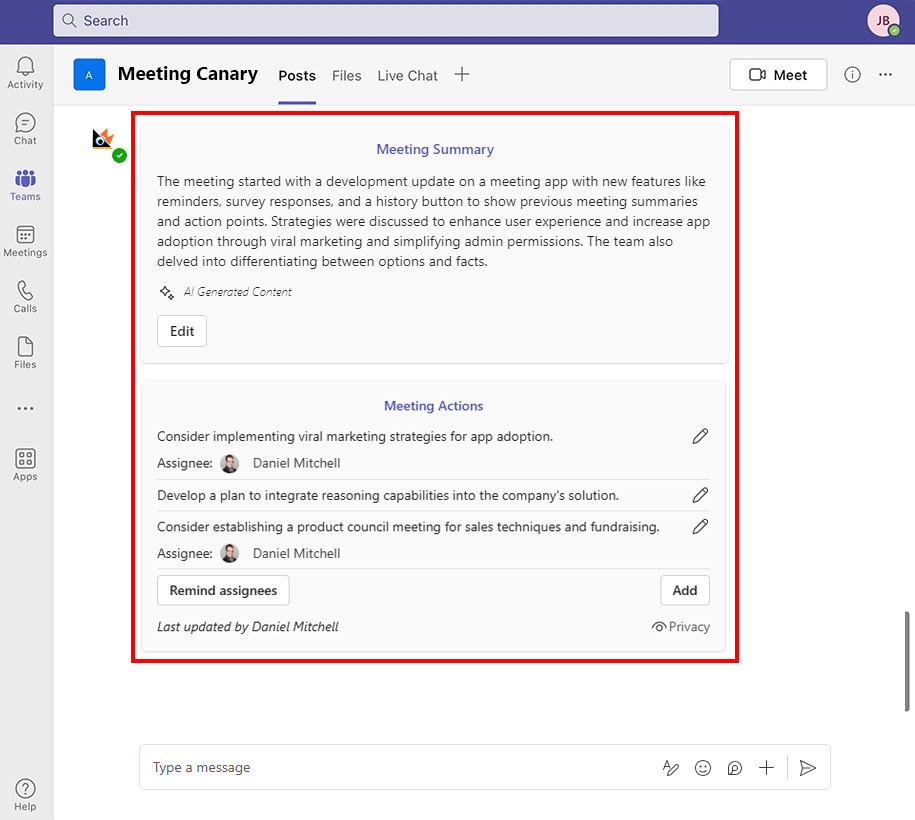
You can amend and update the content from within the Teams chat. Send reminders to team members to complete their actions.
Data Security
Unlike other notetakers Meeting Canary never stores your meeting content. Instead it is sent directly to the meeting chat, so only those with access to the meeting chat can view it. You remain in full control over who has access, ensuring it remains private, secure and in-compliance with your existing data security policies.
Meeting Summaries are generated via GPT, a model produced by OpenAI, but securely hosted within the Azure infrastructure, the data output is then stored in your own chat stream within Microsoft Teams. Only those with access to the meeting chat can view this information, you remain in full control over who has access to the meeting chat. Meeting Canary does not store this information and therefore it remains completely private and secure to you.
Your meeting data:
- is NOT available to other customers.
- is NOT available to OpenAI.
- is NOT used to improve OpenAI models.
- is NOT used to train, retrain, or improve Azure OpenAI Service foundation models.
- is NOT used to improve any Microsoft or 3rd party products or services without your permission or instruction.
- The Azure OpenAI Service is operated by Microsoft as an Azure service; Microsoft hosts the OpenAI models in Microsoft’s Azure environment and the Service does NOT interact with any services operated by OpenAI (e.g. ChatGPT, or the OpenAI API).
Learn more about Data, privacy, and security for Azure OpenAI Service
Its worth remembering that if some participants drop off the call, and the remaining ones continue to talk, the meeting summaries will record a high level view of what’s being said, which the original participants will be able to see if granted access to the meeting chat.
Commitment to Security
While many services offer features such as meeting summaries with action points. The real security risk arises in how this data is handled afterwards. If you use transcription services that distribute these summaries via email, or require you to login into their dashboard to view them, then your data is not secure as they store this data in their own databases. This means you must trust that the authorisation controls that they have configured, over who can see that meeting content is correct and secure. This places your company at risk, as that data, held outside of your networks, is at risk of a data breach and should you wish to leave that service you will have to make a request that your sensitive data is deleted.
Meeting Canary doesn’t follow this risky path instead we use your own Teams tenant to store this private data, placing summaries and action points in your own chat stream. This way you remain in full control over who can and cannot see this data.
Meeting Canary vs Other Notetakers
Unlike other notetakers, Meeting Canary does not join meetings early. It waits to receive a start notification—triggered when another participant has joined—before joining the meeting itself.
Single Sign-On (SSO) comes as standard - Meeting Canary uses your existing Entra Active Directory to authenticate users. Once a user is removed from your organisation, their access to Meeting Canary and any previous meeting data is automatically revoked—no manual intervention needed.
Sensitive content like Meeting Summaries and Action Points remains under your control, stored securely within your own tenant and never in our database.
Unlike other notetakers, Meeting Canary doesn’t require you to enable access for unauthenticated guest users. You can even use it in private Teams meetings where guest access is restricted.